 SME Clutch x Xero
SME Clutch x Xero
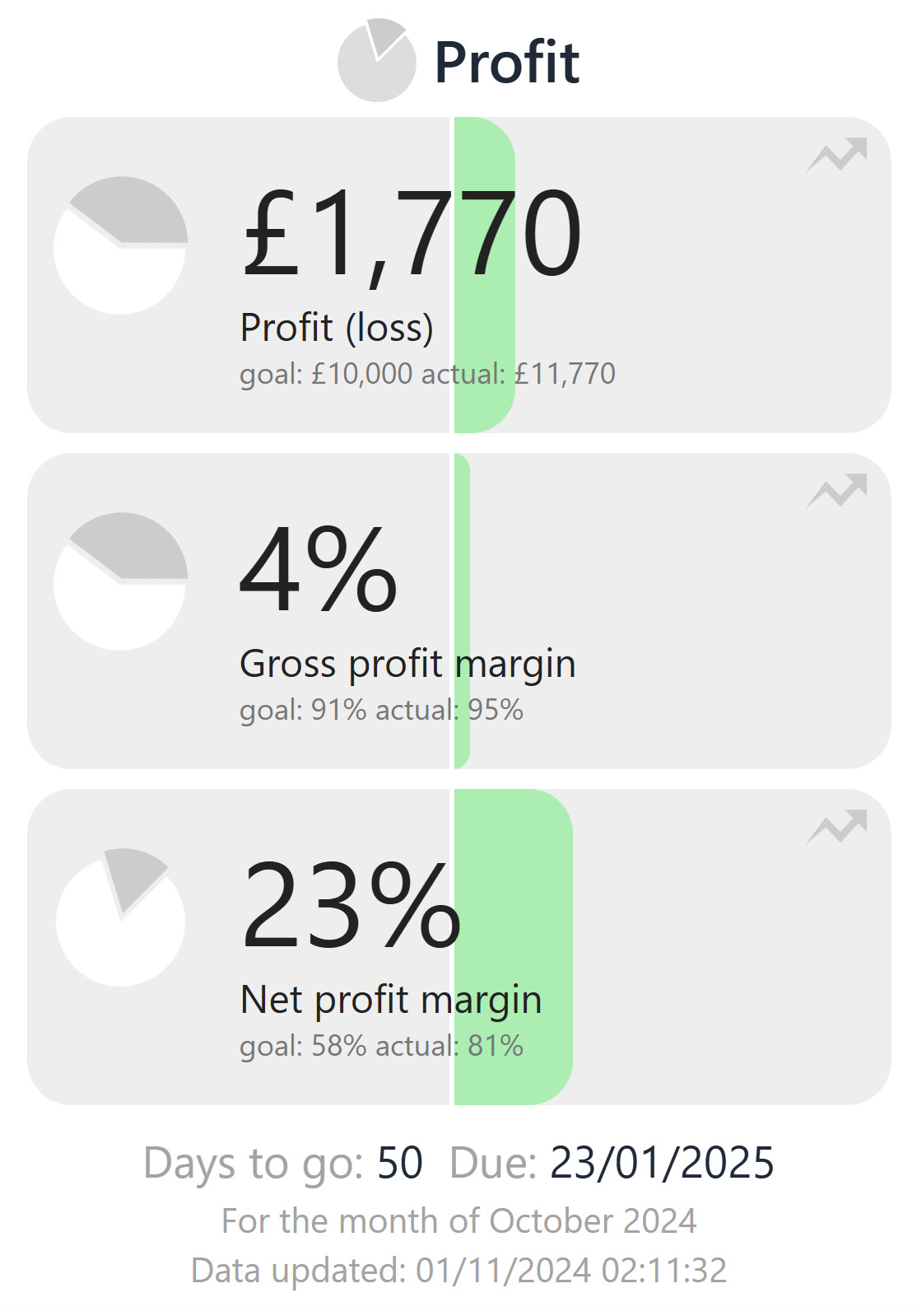
🎯 Accountability That Turns Goals Into Results
Running a small business is demanding,it's easy to get lost in the day-to-day and lose sight of your bigger goals.
That's why SME Clutch focuses on accountability. By connecting with Xero, it turns your financial data into clear goals and regular check-ins. With your bookkeeper as your accountability partner, you'll stay on track, make steady progress, and achieve the personal success that matters most to you.
👉 Stay focused. Stay supported. Stay accountable.
SME Clutch - enabling success through accountability.
👉 Start your free trial today – no card needed.
FREE 14 day trial of SME ClutchFrequently Asked Questions
Just click here to register and get going on gaining your financial freedom!
Yes - we have a single £10+VAT per month subscription for each business/account!
You will be asked either to subscribe or delete your account.
SME Clutch keeps small business owners accountable by turning their personal vision of success into clear goals, weekly check-ins, and measurable progress. With bookkeepers as accountability partners, it helps owners stay focused, reduce overwhelm, and achieve the results that matter most to them.
- Goal & Success Discovery - Capture the client's personal vision of success and align it with business goals.
- AI-Powered Insights - Turn 13 months of financial data into clear, actionable guidance.
- Accountability Structure - Weekly check-ins and monthly reviews keep clients focused and on track.
Please use the Manage Account > Feedback form.
We will get back to you within 2 working days.
We will get back to you within 2 working days.
- Create a Team
- Add Business Team Name
- Choose your Business Category > Select 1
- Choose Your Software > "Connect to Xero"
- Sign Into Xero
- Select Company
- You will be returned to Connected to your Accounting Software Page.
- Select "Get Your Data Now!"
- Wait for Data to process
- Set Goals
Manage Team Settings > Team Connection > Disconnect Data.
Please note all data will be removed from SME Clutch.
Connecting again will retrieve the data.
Please note all data will be removed from SME Clutch.
Connecting again will retrieve the data.
If you have disconnected from SME Clutch in Xero, the next time you update your accounts you will be asked to reconnect by Xero.
If you have disconnected in SME Clutch, you will be taken to the Create Team: Your Software page. Select "Connect to Xero".
If you have disconnected in SME Clutch, you will be taken to the Create Team: Your Software page. Select "Connect to Xero".
SME Clutch securely connects to your Xero account to retrieve your business financial data, helping you set, track, and achieve your financial goals. No data is written back to your Xero account.


 Powered by SME Clutch - Enabling success through accountability
Powered by SME Clutch - Enabling success through accountabilityAccountability | Business Owners | Bookkeepers | SME Clutch | Contact | Mailing List | About
FreeAgent | QuickBooks Online | Xero
© Store Performance Ltd 2026
Privacy | Terms | EULA | Cookies